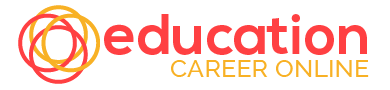How to Make a Great Educational Video
In these digital times, educational learning is also seeing a shift. Students are moving online to learn more about a subject. Tuition institutes are also teaching online. The demand for making educational videos is growing day by day. Even in face-to-face classes, producing educational videos can help students learn more effectively. But how do you make educational videos? What are the steps and tips to make good videos? You will find all the answers in this blog.
But what does educational video mean? An educational video aims to teach someone about a given topic or set of topics. It is slightly different from the tutorial video. They focus on teaching a skill or action. In contrast, educational videos cover a range of subjects, like theories and mathematics sums for higher education.
Benefits of Educational videos
There are many reasons why educational videos are preferable for teachers and students.
- There is no limitation on time and place.
- Maximum people can learn from one resource.
- The content can be created and modified as per need.
- Encourage students to learn more.
- The same content is usable in an in-learning environment.
Different types of educational videos?
There are various types of educational videos. You can make them according to course, topic, or needs.
- Recordings of lectures
- Introductory videos
- Videos for course/syllabus navigation
- Video comments on an assignment or a project
- Video previews for the upcoming week/topic
How to make educational videos?
Follow these steps to create good educational videos for your viewers.
Create a plan
The first step in the video-making process is planning the content. The same applies to educational videos. Apart from the content plan, it should also have a learning aim. Don’t start recording hastily. Consider a quick time planning what you want to say and ask for students’ feedback and suggestions. And then go ahead.
Keep these tips in mind.
Collect the required material
Any good educational video will have different assets like images, data, and many more. Gather all the needed material for the video to get the audience’s attention.
Prepare a script
It is very crucial to have a script before making a video. It will help in covering all the points you want to convey. Moreover, it will help in practicing for video and reducing mistakes.
Create a storyboard
This technique will help figure out the shots if you use a camera for shooting. It will save time during editing.
Record your video
After the script is ready, it’s time to record the video. Make sure you have good camera quality. And a good microphone to record your voice. Some video editors have an inbuilt camera and microphone. It can make your task easier. You can record the video in one go, or do it in parts. Choosing the right frame is equally important. So decide the right angle and shot before shooting the video. It will ensure that your videos look entertaining in each frame.
Edit the video
Editing may appear to be intimidating, but it isn’t. A good video editor makes video editing simple. It’s easier if you use a ready-made template.
If you’re getting started with video production, templates might help cut some confusion. Ready-made templates help standardize and streamline the editing process. You can make changes to the template as needed. Or you can drag and drop the clips and editor as per your choice. Then you can take the help of effects and other tools to create a great video by yourself.
Import necessary assets
An educational video will be more interesting if you add other elements. It includes material such as music, images, text, and much more. You can import media from the space given in the video editor. Moreover, you can add these materials whenever you need them. For example, good background music will keep viewers attached to the video. Images can add more understanding to what you want to say. Text can further support people who cannot hear the audio or understand it. The best thing is that you can also rearrange these tools later if needed.
Share the video
After editing the video, it is finally ready to share. Export the video from the online editor tool and save it in the required folder. You can save the file locally or to a network drive. For example, you can share it on YouTube if you have an educational channel. You can save it to Dropbox and Google drives if you want to use it somewhere else.
After editing the video, it is finally ready to share. Export the video from the online editor tool and save it in the required folder. You can save the file locally or to a network drive. For example, you can share it on YouTube if you have an educational channel. You can save it to Dropbox or Google drives if you want to use it somewhere else.
Tips to make educational video content accessible
Accessibility of information for people with impairments is critical. It is even more critical when developing videos for higher education. So it is vital to ensure anyone can access and comprehend the content.
Here are a few pointers to help you make your video more accessible.
Include captions
The first step is to add captions to your educational video. It ensures that everything you speak on the screen is understandable for the deaf. They also have an added benefit. They’re ideal for anyone who can’t watch your movie with the sound turned up.
Add video transcript
The text representation of your video is a video transcript. Individuals who are deaf and visually challenged can benefit from them. Viewers with hearing problems can read the full text directly. At the same time, those with vision problems can utilize a screen reader to read the information.
Make audio description
An audio description is a narration track attached to your video that describes crucial visual elements. It is for persons who are blind or visually impaired. They prevent distraction from other vital audio elements. Audio explanations are frequently given during natural gaps in speech or voice-over.To conclude, video-based teaching and learning is the future of education. The demand for visual-based education content is also growing day by day. And this is the best time to dive into this online world. Making high-quality educational videos is easy if you follow the steps explained above. Initially, it will take some practice, but you will be able to create incredible videos in no time with time. So plan out the content, use great recording software, and start now!